Essential Plugins for your WordPress website
Author: InfinyHost · Published at: Feb 12, 2023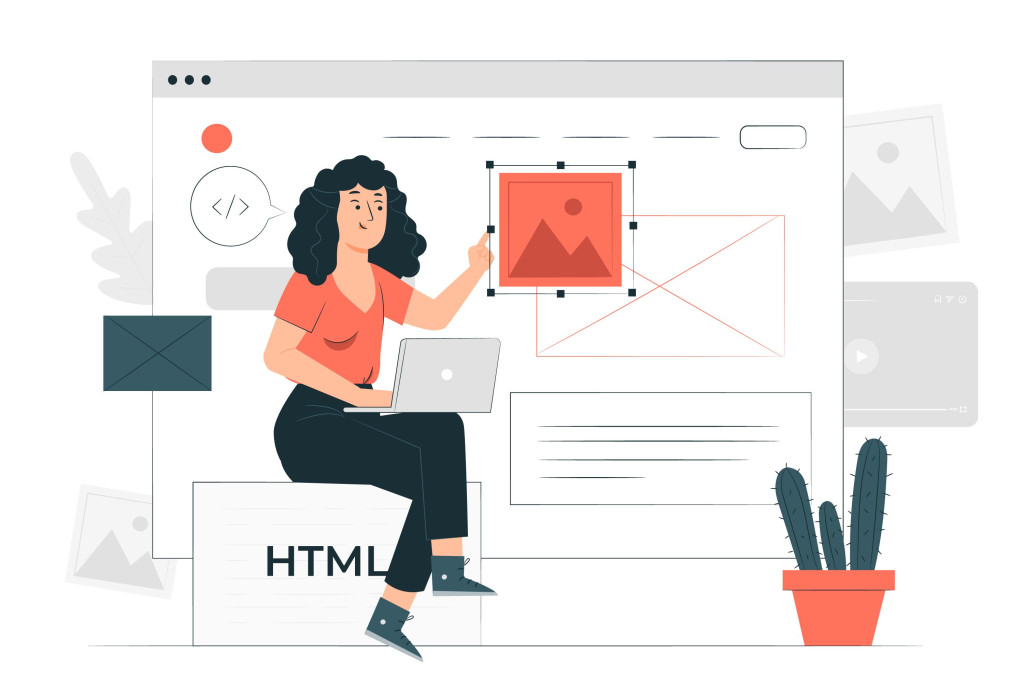
WordPress is one of the world's most popular content management systems, and a big part of its success is due to the thousands of plugins available to extend its functionality. With so many options, knowing which plugins are essential to your site can be overwhelming. In this blog post, we'll take a look at the ten most used WordPress plugins and why you should consider using them.
The best plugin for top WordPress performance
LSCWP: Or the long name ‘LiteSpeed Cache for WordPress.’ It is probably the most critical plugin on the list. Especially if you are using our WordPress hosting services or if your host is using LiteSpeed as a web server. The free plugin offers everything you need to optimize your website, including object caching, image optimization, CSS and Javascript minification, webp support, and much more. And with the exclusive LiteSpeed features, your WordPress will run blazingly fast. Did we mention the Free QUIC.cloud CDN Cache feature?
The best eCommerce plugin for WordPress
That has to be WooCommerce. WooCommerce is the most popular e-commerce plugin for WordPress, and for a good reason. It allows you to create and manage an online store with a wide range of customization options and integrations, plenty of themes support it already, and it's no longer a burden to build an eCommerce website with WordPress. The excellent range of payment gateways is a huge bonus.
The best management/utilities plugin
Undoubtedly Jetpack. Jetpack is a comprehensive plugin that offers a range of security, performance, and productivity features for your WordPress site. From automatic backups and site stats to spam protection and performance optimization, Jetpack is a must-have for any WordPress website. This is the reason why all our bundles include Jetpack by default.
SEO and Traffic
Yoast SEO wins here. Yoast SEO is the most popular plugin for optimizing your WordPress site for search engines. It provides a range of features, including keyword optimization, XML sitemaps, and content analysis, to help you rank higher in search results and improve your site's visibility.
Contact forms and general user feedback
We couldn’t decide on the winner here, so we will list both plugins we believe are the best in this category.
Contact Form 7: Contact Form 7 is a simple yet powerful plugin that allows you to create contact forms for your WordPress site easily. Whether you need a basic contact form, a quote request form, or a more complex form, Contact Form 7 has you covered.
and
Gravity Forms: Gravity Forms is a premium plugin that offers advanced form-building and management features. With its drag-and-drop form builder, conditional logic, and integration with a wide range of third-party services, Gravity Forms is the ultimate solution for creating and managing forms on your WordPress site.
Page Builders and Design related
Elementor: Elementor is a popular page builder plugin that allows you to create custom layouts and designs for your WordPress site. With its visual drag-and-drop interface, you can create stunning pages and posts without any coding knowledge.
Security Enhancements
All in One WP Security & Firewall: All in One WP Security & Firewall is a comprehensive plugin that provides a range of security features for your WordPress site. From password protection and two-factor authentication to firewall protection and malware scanning, All in One WP Security & Firewall is a must-have for keeping your site secure.
Miscellaneous features
SumoMe: SumoMe is a suite of free tools to help you grow your WordPress site's traffic and engagement. From email opt-ins and social sharing buttons to heat maps and analytics, SumoMe provides everything you need to optimize your site for growth.
These plugins are just a small sample of the many great plugins available for WordPress. When choosing plugins, it's important to consider your specific needs and preferences, as well as the compatibility and performance of the plugin. Additionally, be sure to regularly update your plugins to ensure that they are up-to-date and secure.